I just got my Yubikey Neo with U2F support and I felt like the documentation on how to get it up and running was a bit hard to find. If you are having trouble getting started with U2F these few quick steps will help you get through it.
Step 0: Download and install the Yubikey Neo Manager application. This is NOT the Yubikey Personalization Tool! The Yubikey Personalization Tool does not support enabling U2F yet.
Step 1: Open the Yubikey Neo Manager with your Yubikey installed and click Change connection mode [OTP] 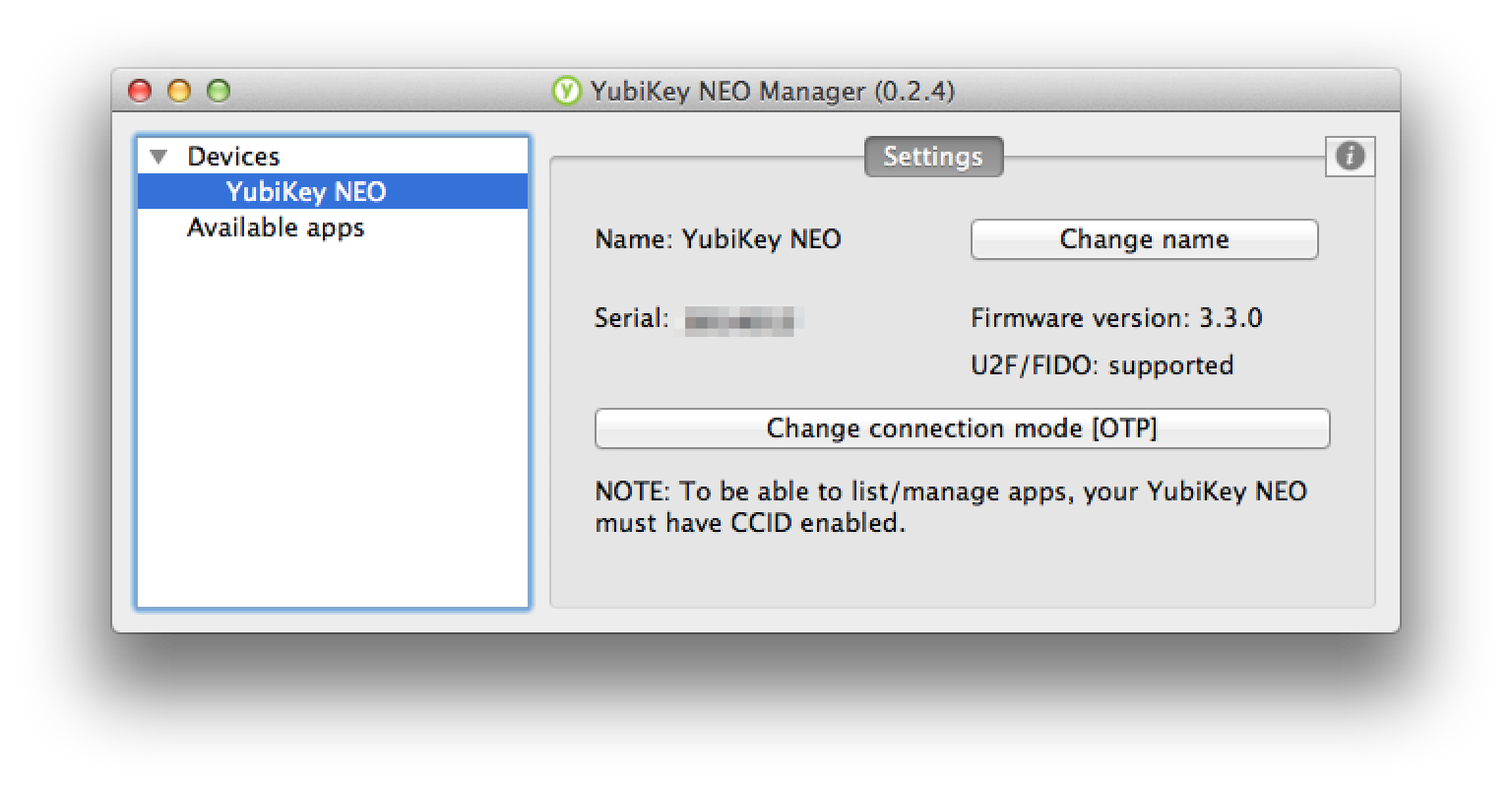
Step 2: On the Change connection mode check the U2F box to change the setting from OTP to U2F and click OK. 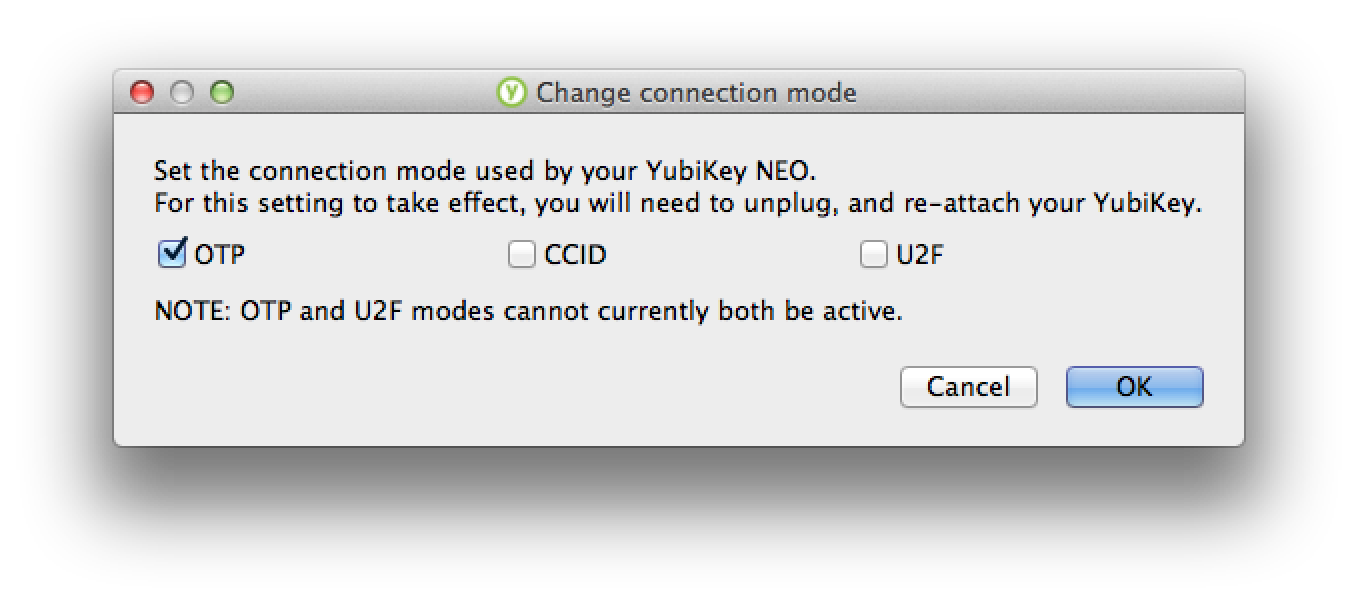
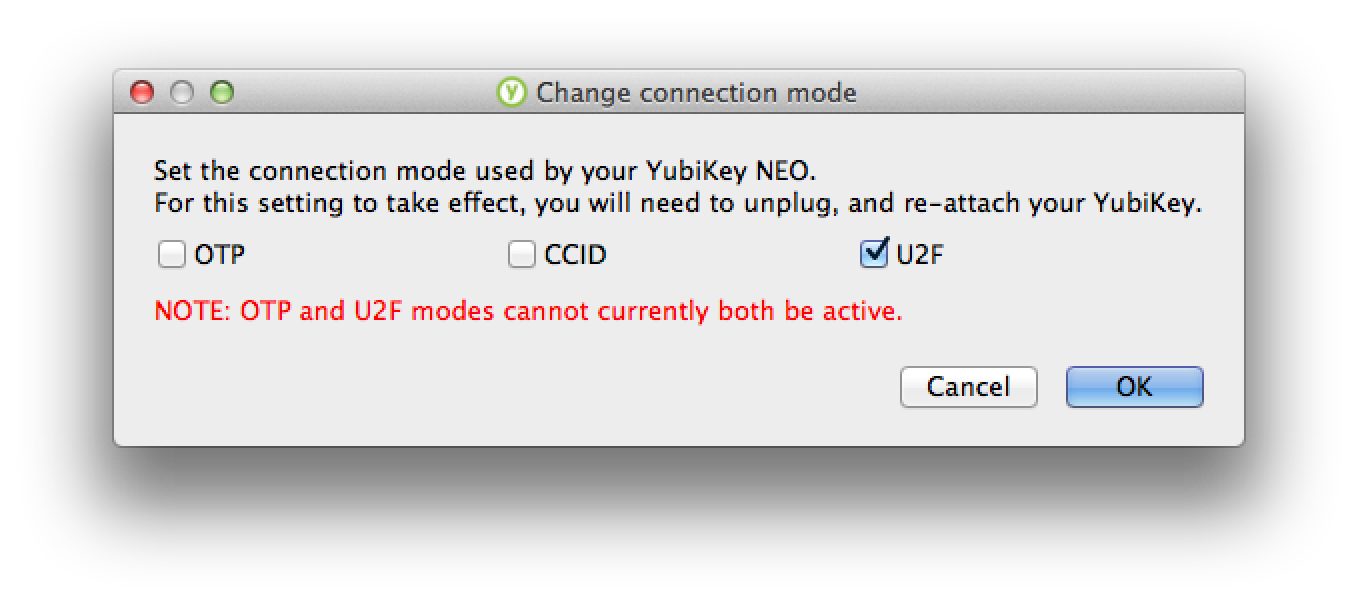
The application will now prompt you to remove your device. You can remove it and plug it back in again. Close the Yubikey Neo Manager application.
Step 3: Open Chrome and install the FIDO U2F (Universal 2nd Factor) extension from the Chrome web store.
Step 4: Register on Yubico’s U2F demo page and you’re done.
Now you can log in on the demo page and other sites that support U2F.